How to Pick a Computer That Fits Your Needs
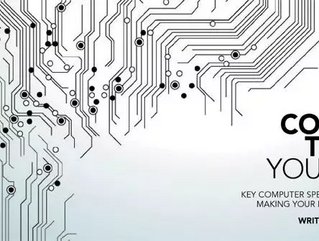
Written by David Malmborg
If you’re a small business owner looking to upgrade your existing IT equipment or buy new computers for your expanding operations, it’s important to take the time to make the right decision. Purchasing too little computing capacity can hinder your employees’ ability to work, while too many just waste resources.
Here are a few key computer specs to keep in mind when deciding what kind of hardware you really need:
For most common business tasks—internet use, word processing, spreadsheets etc.—you likely don’t need a lot of processing power. Look for a processor with speeds of around 2 to 4 GHz and a dual-core (or quad-core). If your company is heavy into image or video editing, on the other hand, you will need to invest a little more to pick up a quad-core or beyond. Make sure the software you’re using can take advantage of multi-core processing
- Processor – The processor handles all computing tasks, no matter how simple or complex—your computer can only go as fast as your processor will allow. Choosing the right one is not a simple matter of finding the fastest operating frequency, however. You should consider whether the processor in question is single- or multi-core and whether the system comes with an appropriate cooling method to keep the temperatures safe.
- RAM – Random access memory (RAM) plays another huge part in computer speed. RAM is short-term memory that is used to load software and manipulate data. Having more RAM allows your computer to work faster by reducing the number of times that the computer must read from or write to the hard disk in order to complete a task. It’s a good idea to get as much RAM as you can afford, with 4 GB becoming the standard. Keep in mind that the more applications you run, generally the more RAM you’ll need—buy enough memory to keep up with the demands of your business growth.
- Storage – Storage is relatively inexpensive, so in general, it’s a good idea to get the largest hard drive that you can so you don’t have to worry about software installations or downloads later on. On the other hand, if your business uses a centralized storage network, you may consider only getting just enough space for essential applications in order to encourage use of the network.
- Graphics card or other components – Unless you’re buying a gaming laptop for your company’s break room or you need powerful visuals for computer-assisted design, you’re probably fine with the standard graphics card and other components.
- Desktop or laptop – Finally, you should decide whether you want to invest in a desktop or laptop. A laptop offers your employees more mobility, but you generally get more bang for your buck with a desktop.
More SMB Computer Buying Tips
- Buy in bulk where possible – You can save a lot of money when buying computers in bulk—it’s usually better to upgrade your entire office at once or invest in hardware for the future. You don’t have to buy hundreds of units at once to take advantage of bulk pricing, either—often buying as few as three to five at a time can reduce your costs significantly.
- Save money on refurbished – Buying refurbished hardware can reduce your costs by a lot—they’re just as good as new components, and they have the added benefit of being looked at by the manufacturer and checked for quality before shipping.
- Set up buying agreements – Many vendors are willing to enter into buying agreements with small businesses to offer volume discounts and similar promotions. Check to see whether this is an option for you.
Buying new computers for your office can be a challenge, but one that you can accomplish with the right preparation. Good luck.
About the Author: David Malmborg works with Dell, and enjoys writing about technology. In his spare time he enjoys reading, the outdoors, and spending time with his family. If you would like to learn more about Dell computers, click here.






