Textbook Execs Watch Out: PDF's Ready to Replace Books
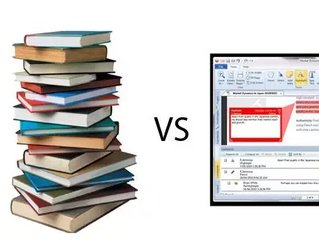
Textbook executives better watch out, PDF’s are becoming more popular and preferred not only in the education field but by also by the students themselves. Since regular textbooks cost $300-$400 while PDF replacements cost at least 50 per cent less (and are sometimes free), it’s not really a surprise that textbooks might be on their way out.
A new survey by Kelton Research has found that 73 per cent of students are willing to give up dating or even sex in exchange for never having to carry textbooks again. Since the typical textbook weighs around 5 pounds and each class requires one, taking five courses really adds up in weight.
PDFs are starting to be viewed as superior alternative teaching tools. Even more, if students view them through the free PDF reader offered by NitroPDF , they can to take notes, copy text, and search for important facts within the PDF file.
Additionally, PDFs are a greener technology. Environmental consulting firm Cleantech has concluded that the typical book generates almost 17 pounds of carbon dioxide equivalents and textbooks generate approximately double.
SEE RELATED STORIES FROM THE WDM CONTENT NETWORK:
Click here to read the latest issue of Business Review Canada
NitroPDF understands the cost effectiveness of using PDFs as a teaching tool and therefore, has a few tips on how to cut college costs using the technology:
1. Digitize note-taking with PDF
More students than ever before are working with PDF files thanks to professors and faculties who issue electronic excerpts from books, course notes, and more. A growing number of college textbooks are also being made available for electronic purchase – often at half the price of their physical counterparts – enabling students to take notes faster, search them more easily, and access all of their coursework and materials from the convenience of a laptop or USB drive.
2. Carry less on campus by going paperless
Avoid lugging heavy books around and scan paper to PDF using Optical Character Recognition (OCR) to create easily archived, searched, and edited documents you can reference all semester long.
3. Easily repurpose text and images
When referencing a quote or paragraph, don’t spend time re-typing an entire passage – simply extract the text electronically and copy-and-paste what you need – even snapshot images or charts for easy repurposing.
4. Store your school materials in the cloud
Nitro Reader’s Evernote integration makes storing and accessing your coursework easy – and free. Save PDF files directly to your Evernote account to access them from anywhere, and easily share them with others.
5. Take group project collaboration online
Group assignments are a fixture of college – they can also be incredibly frustrating. Collaborating electronically saves time otherwise spent trying to balance multiple schedules and contributions and allows all members to be involved regardless of time or place. It even makes it harder for that one slacker in the group to fly under the radar.






