10 Things You Didn't Know Your Laptop Could Do
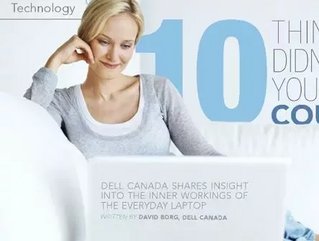
Written by: David Borg, Dell Canada
Laptops have, for years, been the “go to” devices for productivity and fun when we’re on the move. Whether we’re surfing the Web, completing some work outside the office, of just playing games, laptops provide the power and the convenience that a lot of us need. Even with the recent skyrocketing interest in the tablet market, there are some things that a laptop can do that those other devices just can’t. At the same time, there are quite a few things that a laptop can do that many of us don’t even know about.
1. Problem Steps Recorder (PSR)
Our laptops give us a lot of freedom, which is good, but too much playing around can lead to functionality problems, which is bad. Unfortunately, trying to explain exactly what happened can be a challenge all on its own, which is why your laptop can use the PSR to reproduce the problem. You don’t have to express yourself with phrases like: “When I clicked on the little square thing near the bright circle thing and it didn’t do anything” when you can just use this feature to record and report the problem.
2. Remote Access
This, much like power of attorney, should only be given to people you really trust. Allowing a knowledgeable friend or trustworthy technician to access and work directly on your laptop – even when they’re not in the room – can save a lot of time and stress when you’re trying to get some work done.
3. Power Usage Analysis
Never take your battery power for granted. If you are working on the move, you need to make sure you are using that power as efficiently as possible. There is a command-line utility in Windows 7 that can monitor your current power usage trends and provide recommendations for improvements.
4. Complete System Image Backup
The more you transport your laptop, the more you increase the chances of losing important data. This could be through losing the entire laptop or just dropping it and damaging the system. A complete system image backup can be saved to a network drive, external hard drive, or to CDs and DVD and used to create an exact copy of your previous laptop on a new system.
5. Play Hardcore Games
The desktop PC is the stereotypical choice of the hardcore gamer, but most modern gaming laptops can provide enough power to be competitive and mobile. You can even overclock the CPU on some laptops to run just as hot as the desktop models.
6. Use as a Media Center
A laptop can easily become the media center of your home. By connecting it to your TV, you can suddenly play your Blu-rays, DVDs, stream your favorite TV shows and listen to your playlists. Connect some Bluetooth peripherals and you can do it all from the comfort of your own couch.
7. Upgrade
Many people believe that what you buy is what you get, and if you want to upgrade your system you’ll have to buy a whole new laptop. In fact, laptops are often easily upgradable, and it’s a relatively simple process to add more RAM, change out the hard drive, and add other components.
8. Synch with Other Devices
Work on a laptop doesn’t have to be confined to that one device. It’s easy to sync your work to other devices, like tablets or smartphones, so you can stay connected wherever you go. This could include everything from the bookmarks on your Web browser to all the files you’ve saved to the cloud.
9. Go Off Road
If your work (or play) takes you into the areas that are less than technologically friendly, where weather and geological conditions are a real threat, you can use a ruggedized laptop to ensure you make it back home with everything in one piece. These laptops are specifically designed to handle adverse conditions and unforeseen accidents.
10. Reuse and Recycle
There are a lot of salvageable components on a laptop, and it’s possible to transform an older model into a home server or remove the hard drive and repurpose it as an external drive for another computer. There are a lot of options for extending the life of your laptop.






